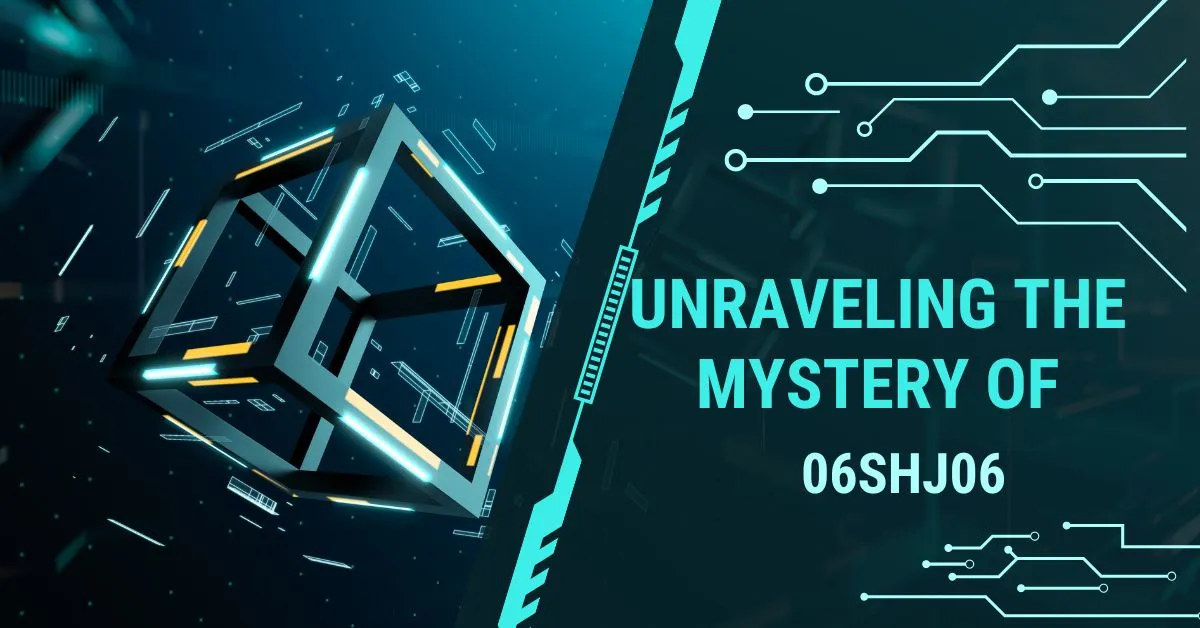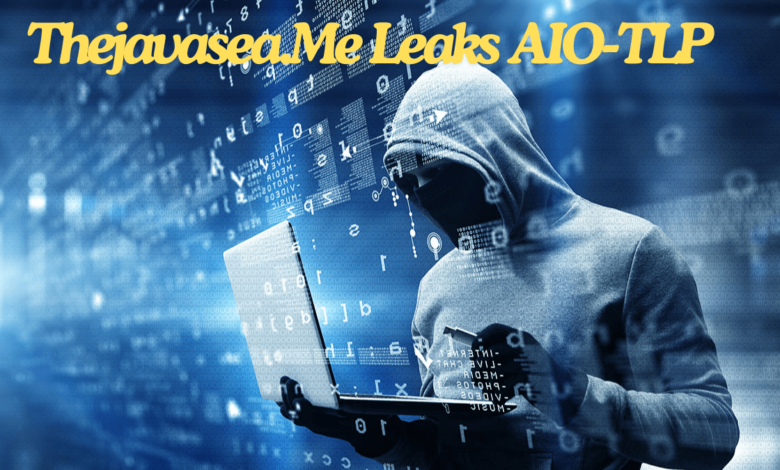Implementing GPS technology in your fleet can significantly enhance security, efficiency, and overall management. However, successful implementation requires careful planning and execution. This step-by-step guide will walk you through the process of integrating GPS technology into your fleet operations, ensuring a smooth and effective transition.
Step 1: Assess Your Needs
Before you start, it’s crucial to understand your specific needs and objectives. Consider the following questions:
- What are your primary goals for implementing GPS technology? (e.g., improving security, optimizing routes, monitoring driver behavior)
- How many vehicles are in your fleet?
- What features are essential for your operations? (e.g., real-time tracking, geofencing, remote immobilization)
By clearly defining your needs, you can choose the most suitable GPS technology solution for your fleet.
Step 2: Research and Choose a GPS Provider
Once you have identified your needs, research GPS providers to find the best fit for your business. Consider factors such as:
- Reputation and Reviews: Look for providers with positive reviews and a strong reputation in the industry.
- Features and Capabilities: Ensure the provider offers the features you need, such as real-time tracking, driver behavior monitoring, and geofencing.
- Ease of Use: Choose a system that is user-friendly and easy to integrate into your existing operations.
- Customer Support: Reliable customer support is essential for addressing any issues that may arise during and after implementation.
Trackhawk GPS is an excellent choice, offering advanced GPS technology and comprehensive support tailored to the needs of fleet managers. For more information, visit Trackhawk GPS.
Step 3: Plan the Implementation
Proper planning is key to a successful GPS technology implementation. Develop a detailed plan that includes:
- Timeline: Establish a realistic timeline for the rollout, considering factors such as vehicle availability and staff training.
- Budget: Determine the total cost of implementation, including hardware, software, installation, and ongoing subscription fees.
- Stakeholders: Identify key stakeholders and involve them in the planning process to ensure their needs and concerns are addressed.
Step 4: Install GPS Devices
The installation process will vary depending on the type of GPS devices you choose. Generally, the steps include:
- Vehicle Preparation: Ensure each vehicle is ready for installation. This may involve cleaning and preparing the installation site.
- Device Installation: Install the GPS devices according to the manufacturer’s instructions. This may require professional installation to ensure accuracy and functionality.
- System Configuration: Configure the GPS system to align with your fleet management goals. This includes setting up geofences, alerts, and reporting preferences.
Step 5: Train Your Team
Training is crucial to ensure your team can effectively use the new GPS technology. Provide comprehensive training sessions covering:
- System Operation: Teach your team how to use the GPS tracking system, including real-time monitoring, reporting, and alert management.
- Driver Training: Educate drivers on how the system works and how it will be used to improve fleet management and safety.
- Troubleshooting: Equip your team with the knowledge to troubleshoot common issues and understand when to seek additional support.

Step 6: Monitor and Optimize
Once the GPS technology is implemented, continuous monitoring and optimization are essential. Regularly review system data to identify trends and areas for improvement. Key activities include:
- Performance Monitoring: Track key performance indicators (KPIs) such as fuel consumption, route efficiency, and driver behavior.
- Regular Maintenance: Ensure GPS devices are regularly maintained and updated to guarantee optimal performance.
- Feedback and Adjustments: Gather feedback from your team and make necessary adjustments to the system to better meet your operational needs.
Step 7: Evaluate and Scale
After a few months of using the GPS technology, evaluate its impact on your fleet operations. Assess whether your initial goals have been met and identify any additional benefits. Based on this evaluation, consider scaling the system to cover more vehicles or integrating additional features.
Why Choose Trackhawk GPS?
Trackhawk GPS offers a robust and user-friendly GPS technology solution designed to meet the unique needs of fleet managers. Here’s why Trackhawk GPS is the ideal choice:
- Advanced Features: Trackhawk GPS provides real-time tracking, geofencing, driver behavior monitoring, and remote immobilization.
- User-Friendly Interface: The system is easy to use, ensuring quick adoption by your team.
- Comprehensive Support: Trackhawk GPS offers outstanding customer support to help you through every step of the implementation process.
For more information on implementing GPS technology in your fleet, visit Trackhawk GPS.
Conclusion
Implementing GPS technology in your fleet can lead to significant improvements in security, efficiency, and overall management. By following this step-by-step guide and choosing a reliable provider like Trackhawk GPS, you can ensure a smooth and successful integration, positioning your business for long-term success.